Purpose
Prerequisites
A floor truss
Steps
To calculate floor cantilever loading:
1. Click Component Loading > Floor Cant.
The Floor Cant window displays.
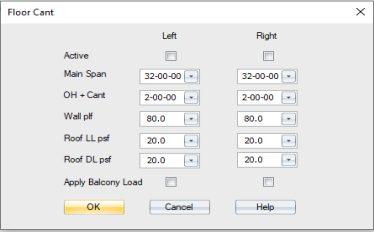
2. Complete the Floor Cant options.
- Active - select left or right
- Main Span - select a span from the drop down list. This is the bearing-to-bearing span from the supported wall to the adjacent support
- OH+Cant - select a span for overhand plus cantilever from the drop down list
- Wall plf - - select a wall plf from the drop down list. This is calculated from (wall weight in psf) * (wall height in ft).
- Roof LL psf - select a roof LL psf from the drop down list
- Roof DL psf - select a roof DL psf from the drop down list
- Apply Balcony Load - check to apply balcony load to Left and/or Right
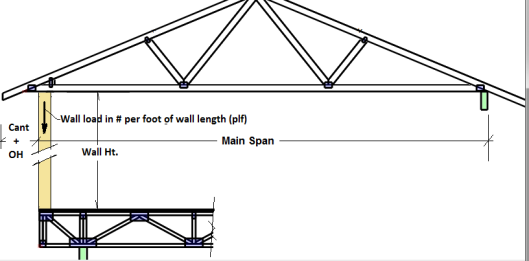
3. Click OK.
4. On the Component Loading window, click the Floor Cant option and then click OK to apply loading.